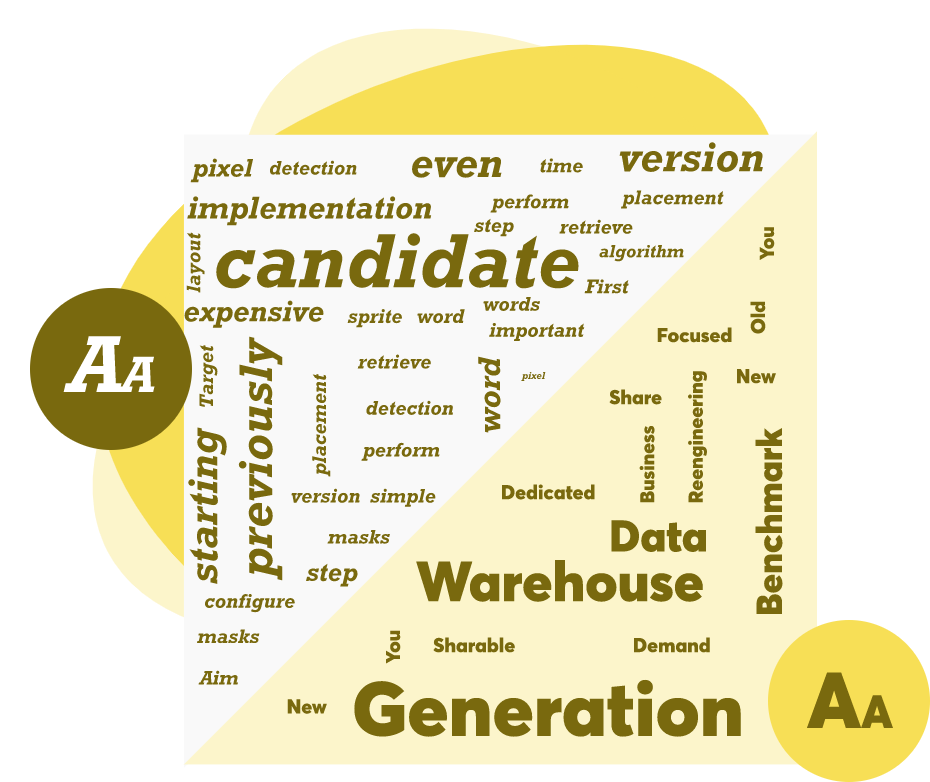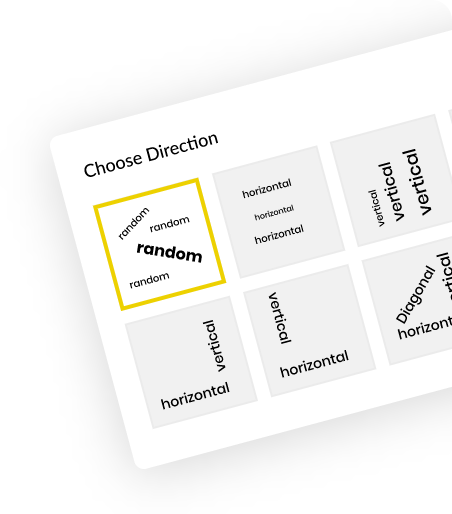Word Cloud is used to visualize text data. It is commonly used to analyze keywords, free-form text, and speeches. Word clouds use color and size to show the importance of a tag. Powerviz Word Cloud is one of the most advanced word cloud visualizations. It offers features like shapes, colors, font styling, ranking, excluding words, numbers, characters, emojis, and conditional formatting.
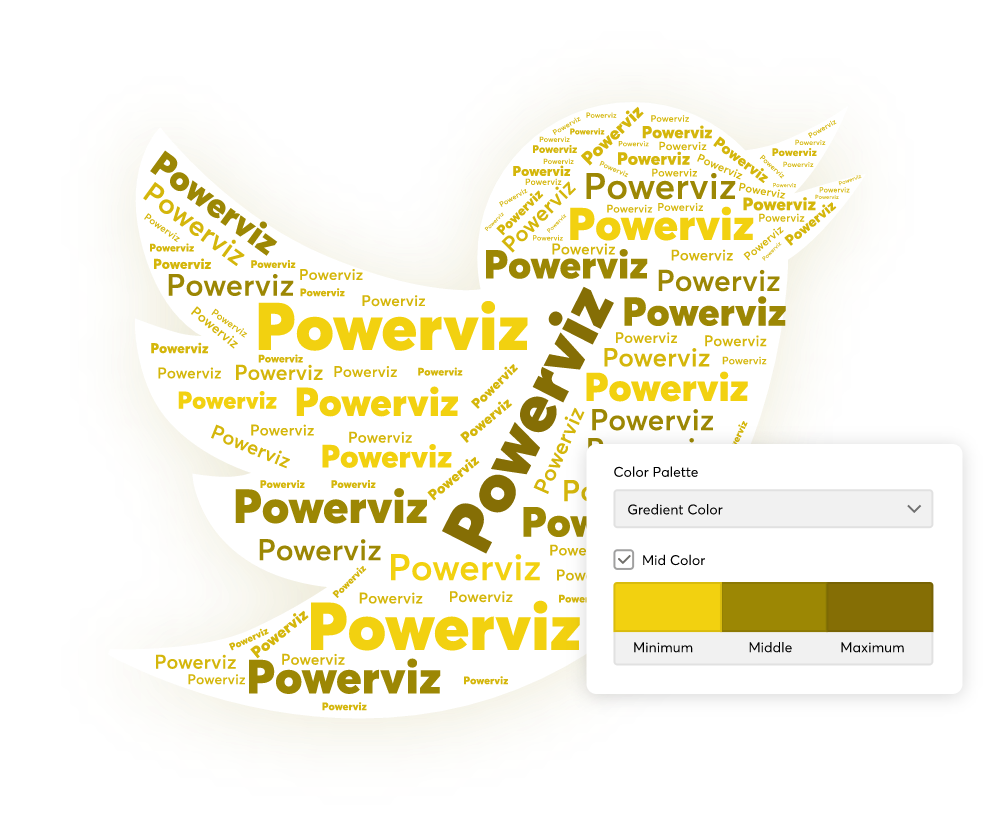
Create a word cloud in any shape. Powerviz lets you transform the word cloud into any shape from the library or bring your own.

Powerviz offers multiple color schemes and more than 30 color palettes to choose from. For accessibility, there are also colorblind-safe palettes available.
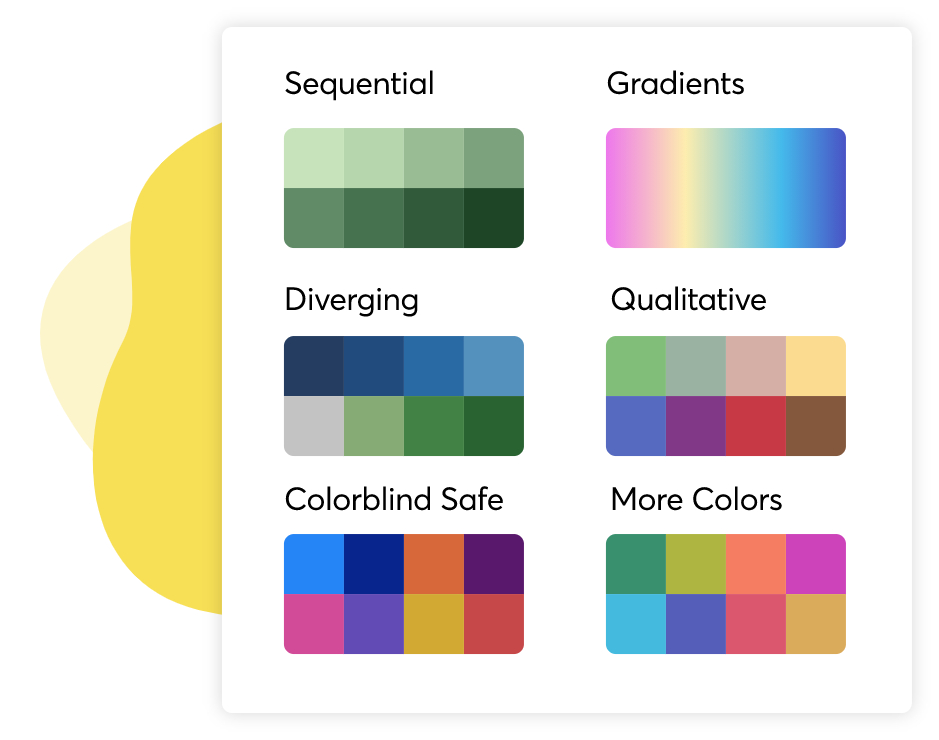
Pick one of the presets to change the text orientation.
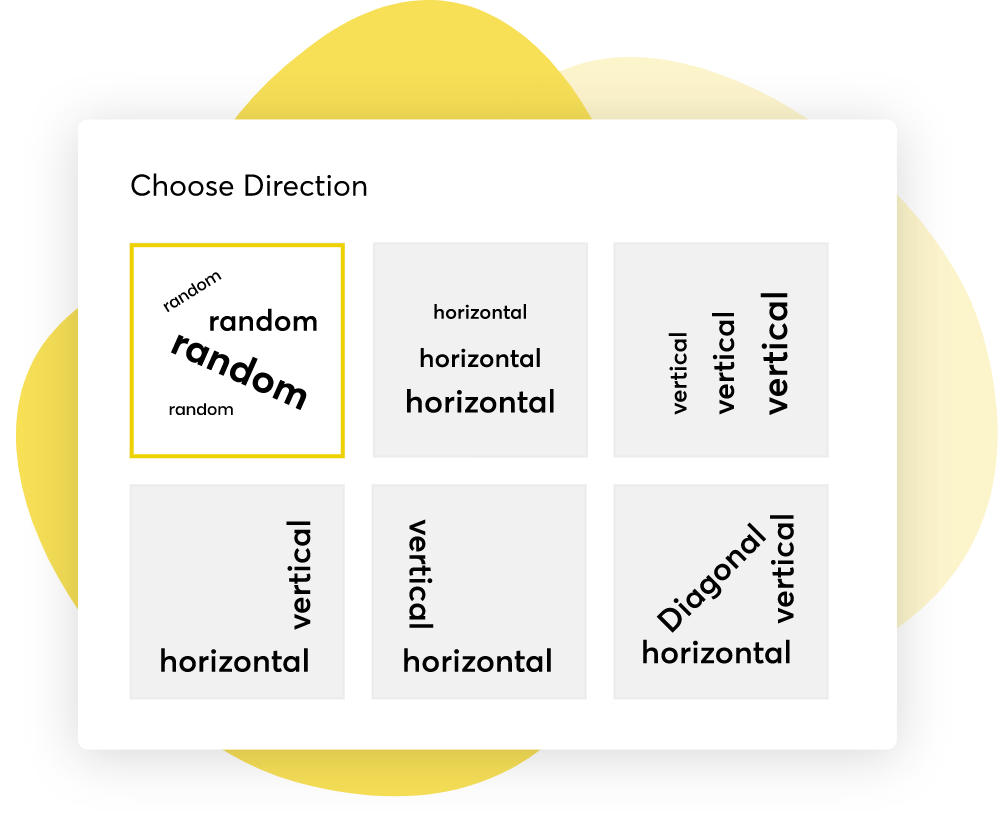
Unlike other visuals, Powerviz not only removes words, but it also allows you to remove special characters, emojis, numbers, and conjunctions with a single click.

You can highlight words in Powerviz based on the rules for the measure or category.
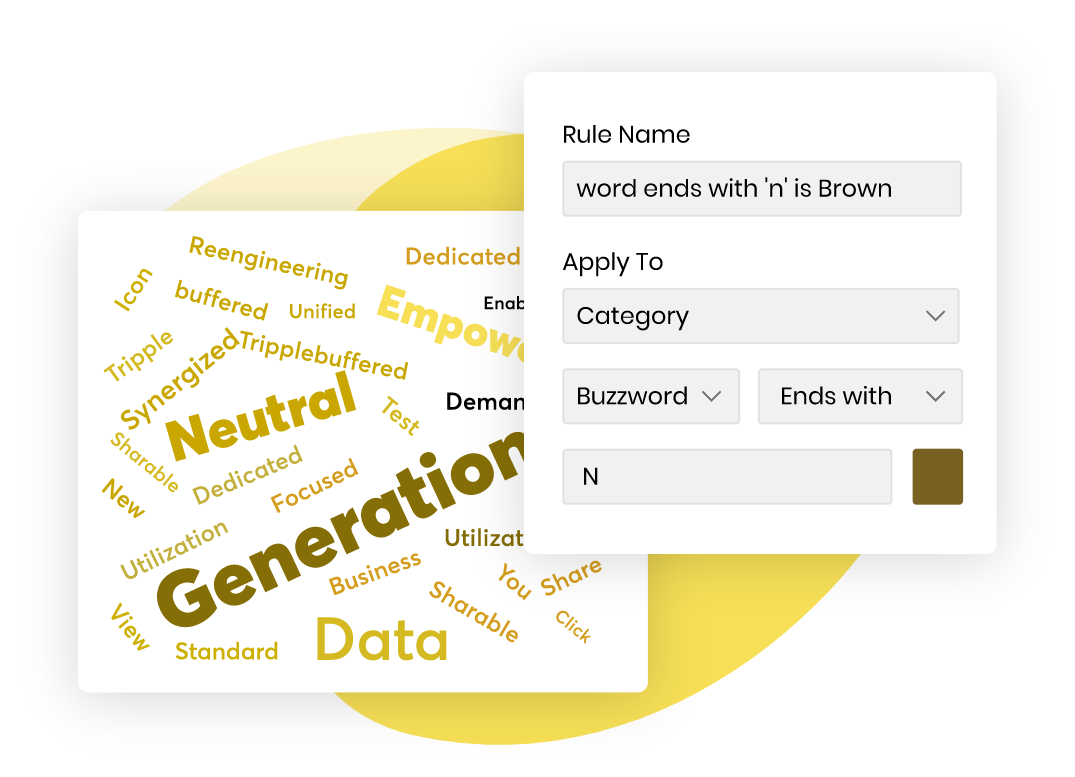
Control the number of words to display in a word cloud by Top and Bottom N.
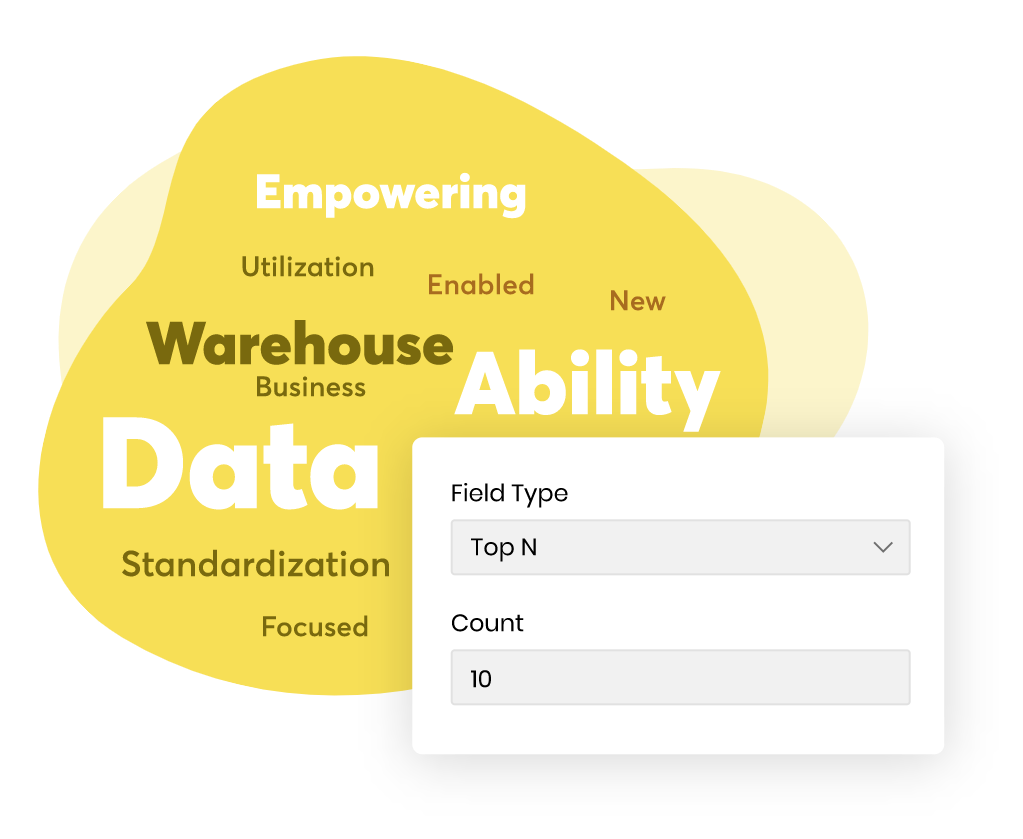
Transform the look of the visual by controlling the font case, family, size, and effect.